Tray Icon Menu
{button ,ALink(TrayIcon)} Related topics
The most often used functions of GearVox are available by right clicking on the GearVox tray icon.
![]()
Right click on the gear (circled in red) to gain access to the following menu. The gear will change its appearance to indicate program state. Click here for a key to the Icon States.
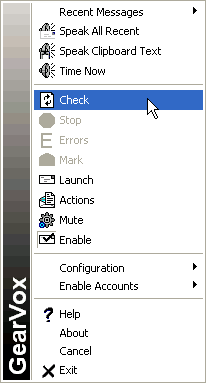
Please click the image for detail on specific functions.
Copyright 1999-2013, ![]() GearheadForHire, LLC
GearheadForHire, LLC
Site design by GearheadForHire, LLC | v2.3.0
