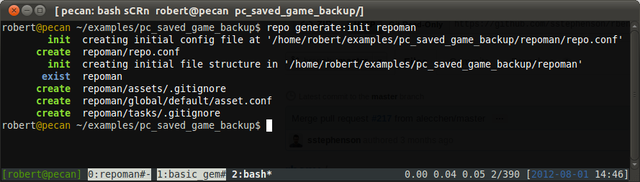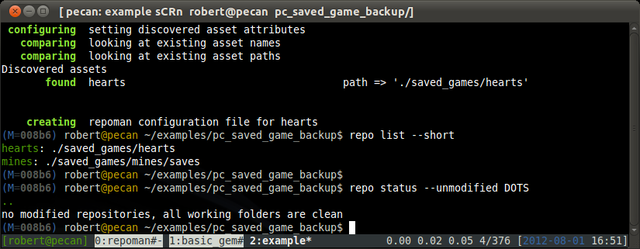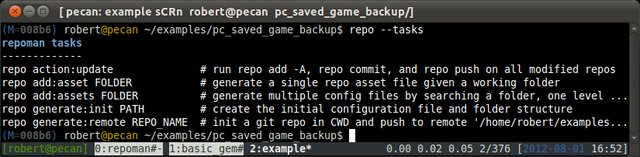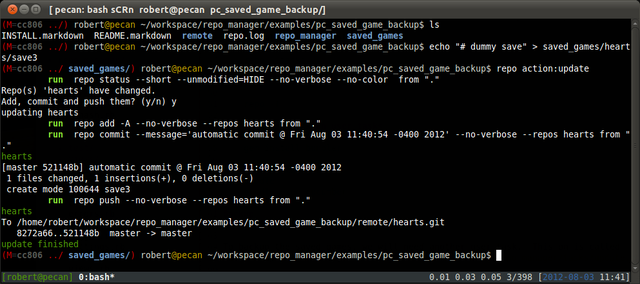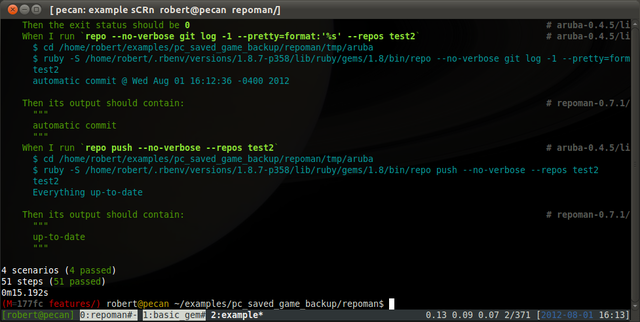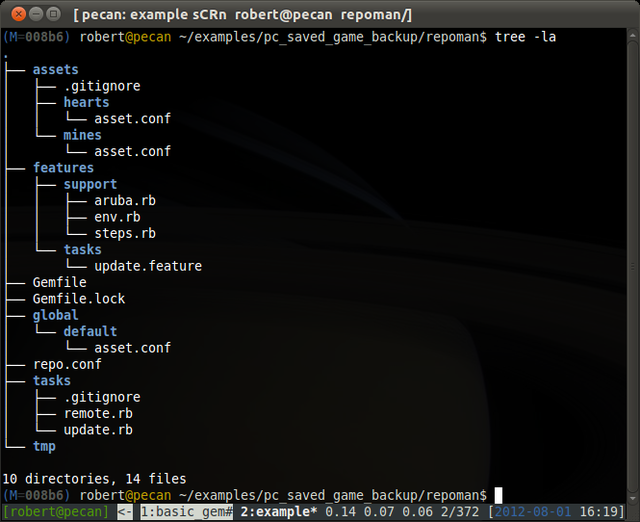An introduction to RepoManager, batch management of multiple Git repositories
Presenting RepoManager, a command line interface (CLI) for batch management of multiple Git repositories. RepoManager is available under the MIT license. The Ruby source is located at github.com/robertwahler/repo_manager
Overview
RepoManager is a wrapper for Git , the distributed version control system. RepoManager's wrapper functions allow a single Git command to be executed across multiple git repositories.
For example, you have two git repositories named repo1 and repo2 and you want to check the status of both working folders.
without repoman
cd ~/workspace/delphi/repo1
git status
cd ~/workspace/delphi/repo2
git status
with repoman
repo status
suitable for
- Maintenance and documentation of loosely connected source code repositories.
- Synchronization or light weight mirroring of data across a network. That is a job for rsync. Or is it? If you develop for multiple platforms across multiple (virtual) machines rsync'ing may not be the best option. If you already have everything tucked into git repositories, you can use a single 'repo pull' command to mirror all of your repositories to one location for backup or reference.
not suitable for
- Maintaining related source code repositories. There are suitable tools for that including git's own 'git submodules', git-subtree, and GitSlave.
Getting started with RepoManager
installation
The RepoManager gem is available on RubyGems.org
gem install repo_manager
help
RepoManager's binary is named repo
repo --help
repo --tasks
repo help generate:init
Example Usage: Using RepoManager to Backup and Synchronize PC Game Saves
The remainder of this article will examine a single use case.
Use case: Backup and synchronization of PC save games folders to a central repository (ie Drop Box folder) using Git. Game saves are typically scattered across multiple folders and drives.
This example demonstrates the following features:
- Adding RepoManager user tasks, see repo_manager/tasks/
- Adding destructive git commands to the default whitelisted non-destructive git commands
- Testing user tasks with Cucumber, see repo_manager/features/
- Relative paths (not absolute) in repo_manager/repo.conf making the folder portable
- Bash completion for repo names, works on Win32 using Cygwin or MSYS Bash
The full source of this example is available at github.com/robertwahler/repo_manager/examples
create configuration
The following commands were used to create this example from scratch
mkdir -p examples/pc_saved_game_backup && cd examples/pc_saved_game_backup
Create configuration structure with the built-in 'generate:init' task
We are creating a local configuration. For a global configuration, you would execute the init command in your home folder
repo generate:init repo_manager
Session screenshot
add sample data
Add a few example save game folders. These folders would normally be scattered over the file system.
mines
mkdir -p saved_games/mines/saves
# profile data will not be stored in the Git repo since it may differ from PC to PC
echo "# dummy profile data" > mines/my_profile.ini
echo "# dummy save" > saved_games/mines/saves/save1
echo "# dummy save" > saved_games/mines/saves/save2
hearts
mkdir -p saved_games/hearts
echo "# dummy save" > saved_games/hearts/save1
echo "# dummy save" > saved_games/hearts/save2
create remote folder
This folder will act as a remote to hold bare Git repositories. These repos will store backups of our game saves, normally, this folder would be on a remote server, NAS, or Drop Box like service.
mkdir remote
create the specialized 'git init' task
User tasks can be added directly to the repo_manager/tasks folder. This task doesn't use any RepoManager specific features, instead, it calls git directly via Thor's run command. Adding the script this way will keep this related functionality with this specific RepoManager configuration. Run repo -T to see a full list of built-in tasks as well as user defined tasks.
require 'fileutils'
module RepoManager
class Generate < Thor
# full path to the remote folder
REMOTE = File.expand_path('remote')
# Create, add, and commit the contents of the current working directory and
# then push it to a predefined remote folder
#
# @example From the repo working
#
# cd ~/my_repo_name
# repo generate:remote my_repo_name
#
# @example Specify the path to the working folder
#
# repo generate:remote my_repo_name --path=/path/to/my_repo_name
method_option :remote, :type => :string, :desc => "remote folder or git host, defaults to '#{REMOTE}'"
method_option :path, :type => :string, :desc => "path to working folder, defaults to CWD"
desc "remote REPO_NAME", "init a git repo in CWD and push to remote '#{REMOTE}'"
def remote(name)
path = options[:path] || FileUtils.pwd
remote = options[:remote] || "#{File.join(REMOTE, name + '.git')}"
Dir.chdir path do
run("git init")
# core config with windows in mind but works fine on POSIX
run("git config core.autocrlf false")
run("git config core.filemode false")
exit $?.exitstatus if ($?.exitstatus > 1)
# add everthing and commit
run("git add .")
run("git commit --message #{shell_quote('initial commit')}")
exit $?.exitstatus if ($?.exitstatus > 1)
# remove old origin first, if it exists
run("git remote add origin #{remote}")
run("git config branch.master.remote origin")
run("git config branch.master.merge refs/heads/master")
exit $?.exitstatus if ($?.exitstatus > 1)
end
run("git clone --bare #{shell_quote(path)} #{remote}")
exit $?.exitstatus if ($?.exitstatus > 1)
say "init done on '#{name}'", :green
end
end
end
add remotes
In one step, we will initialize a new git repository with the working folder's content and push to a new bare repository for backup.
Normally, you don't need to specify the --path if you are already in the working folder and the repo_manager can find its global config file. For this example, we are using relative paths and will specify the working folder on the command line via the '--path' option.
repo generate:remote mines --path=saved_games/mines/saves
repo generate:remote hearts --path=saved_games/hearts
create the repo_manager asset configuration files
repo add:asset saved_games/mines/saves --name=mines --force
repo add:asset saved_games/hearts --force
Get information on configured saved game repositories
repo list --short
repo status --unmodified DOTS
Session screenshot
Create the specialized Update task
The following user task will run repo add -A, repo commit, and repo push on all modified repos.
module RepoManager
class Action < Thor
namespace :action
include Thor::Actions
include RepoManager::ThorHelper
class_option :force, :type => :boolean, :desc => "Force overwrite and answer 'yes' to any prompts"
method_option :repos, :type => :string, :desc => "Restrict update to comma delimited list of repo names", :banner => "repo1,repo2"
method_option :message, :type => :string, :desc => "Override 'automatic commit' message"
method_option 'no-push', :type => :boolean, :default => false, :desc => "Force overwrite of existing config file"
desc "update", "run repo add -A, repo commit, and repo push on all modified repos"
def update
initial_filter = options[:repos] ? "--repos=#{options[:repos]}" : ""
output = run("repo status --short --unmodified=HIDE --no-verbose --no-color #{initial_filter}", :capture => true)
case $?.exitstatus
when 0
say 'no changed repos', :green
else
unless output
say "failed to successfully run 'repo status'", :red
exit $?.exitstatus
end
repos = []
output = output.split("\n")
while line = output.shift
st,repo = line.split("\t")
repos << repo
end
filter = repos.join(',')
unless options[:force]
say "Repo(s) '#{filter}' have changed."
unless ask("Add, commit and push them? (y/n)") == 'y'
say "aborting"
exit 0
end
end
say "updating #{filter}"
run "repo add -A --no-verbose --repos #{filter}"
exit $?.exitstatus if ($?.exitstatus > 1)
commit_message = options[:message] || "automatic commit @ #{Time.now}"
run "repo commit --message=#{shell_quote(commit_message)} --no-verbose --repos #{filter}"
exit $?.exitstatus if ($?.exitstatus > 1)
unless options['no-push']
run "repo push --no-verbose --repos #{filter}"
exit $?.exitstatus if ($?.exitstatus > 1)
end
say "update finished", :green
end
end
end
end
whitelist non-default Git commands
Only a small subset of non-destructive git commands are enabled by default. We will add the commands needed by our user task to the commands whitelist.
Edit repo.conf and add 'push, add, and commit' to the commands whitelist
diff --git a/repo_manager/repo.conf b/repo_manager/repo.conf
index 3cc6dbe..226b8c0 100644
--- a/repo_manager/repo.conf
+++ b/repo_manager/repo.conf
@@ -36,6 +36,9 @@ commands:
- ls-files
- show
- status
+- push
+- add
+- commit
using the new tasks
To view all the available tasks
repo --tasks
or just
repo -T
Session screenshot
Using the action:update task to backup saved games.
repo action:update
Session screenshot
Synchronizing saved games to another PC can be accomplished using Git's 'pull' command.
verify working folders are clean, if they are not, either revert them or commit and push
repo status
pull from remote to all configured repos
repo pull
Testing user tasks with Cucumber
Add a Gemfile for use by Bundler
source "http://rubygems.org"
gem "repo_manager"
gem "bundler", ">= 1.0.14"
gem "rspec", ">= 2.6.0"
gem "cucumber", "~> 1.0"
gem "aruba", "= 0.4.5"
gem "win32console", :platforms => [:mingw, :mswin]
Install the dependencies
gem install bundler
cd repo_manager
bundle
Add Cucumber features and support files
NOTE: This is an excerpt, see the file for the full listing of functional tests
repo_manager/features/tasks/update.feature
@announce
Feature: Automatically commit and update multiple repos
Background: Test repositories and a valid config file
Given a repo in folder "test_path_1" with the following:
| filename | status | content |
| .gitignore | C | |
And a repo in folder "test_path_2" with the following:
| filename | status | content |
| .gitignore | C | |
And a file named "repo.conf" with:
"""
---
folders:
assets : repo/asset/configuration/files
"""
And the folder "repo/asset/configuration/files" with the following asset configurations:
| name | path |
| test1 | test_path_1 |
| test2 | test_path_2 |
Scenario: No uncommitted changes
When I run `repo action:update`
Then the output should contain:
"""
no changed repos
"""
...
repo_manager/features/support/steps.rb
require 'repo_manager/test/base_steps'
require 'repo_manager/test/asset_steps'
require 'repo_manager/test/repo_steps'
repo_manager/features/support/env.rb
require 'repo_manager'
require 'aruba/cucumber'
require 'rspec/expectations'
Before do
@aruba_timeout_seconds = 10
end
Before('@slow_process') do
@aruba_io_wait_seconds = 2
end
repo_manager/features/support/aruba.rb
require 'aruba/api'
require 'fileutils'
module Aruba
module Api
# override aruba avoid 'current_ruby' call and make sure
# that binary run on Win32 without the binstubs
def detect_ruby(cmd)
wrapper = which('repo')
cmd = cmd.gsub(/^repo/, "ruby -S #{wrapper}") if wrapper
cmd
end
end
end
Run the functional user tests
bundle exec cucumber
Session screenshots
Bash completion
Handy functions for use under Bash. These work fine on Win32 using Git-Bash.
CD command for working folders
rpushd: repo pushd (push directory). Wrapper for 'pushd'.
Completion for repo names
rcd: repo cd (change directory). Wrapper for 'cd', allows for simple cd repo name to the working folder on the filesystem referenced by the 'path' configuration variable.
Source these functions in your .bashrc
function rcd(){ cd "$(repo --match=ONE --no-color path $@)"; }
function rpushd(){ pushd "$(repo path --match=ONE --no-color $@)"; }
alias rpopd="popd"
# provide completion for repo names
function _repo_names()
{
local cur opts prev
COMPREPLY=()
cur="${COMP_WORDS[COMP_CWORD]}"
opts=`repo list --list=name --no-color`
COMPREPLY=( $(compgen -W "${opts}" -- ${cur}) )
return 0
}
complete -F _repo_names rcd rpushd repo
For more information, please consult the source: http://github.com/robertwahler/repo_manager.
article comments powered by DisqusCopyright 1999-2013, ![]() GearheadForHire, LLC
GearheadForHire, LLC
Site design by GearheadForHire, LLC | v2.3.0